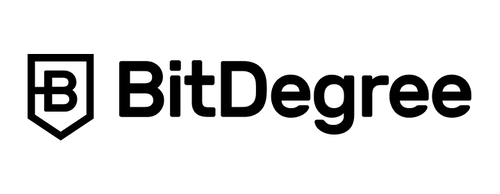Beginners Course on Graphic Design Production using Adobe Creative Cloud Express
Course Features
Duration
7.3 hours
Delivery Method
Online
Available on
Limited Access
Accessibility
Desktop, Laptop
Language
English
Subtitles
English
Level
Beginner
Teaching Type
Self Paced
Video Content
7.3 hours
Course Description
Course Overview
International Faculty
Post Course Interactions
Instructor-Moderated Discussions
Skills You Will Gain
Prerequisites/Requirements
Computer or Laptop
Interest to Learn
Internet Connection if possible
What You Will Learn
Create a Collage Design
Create an Instagram Story Design
Create a Flyer Design
Make an Editorial Design
Presentation with Animation
Course Instructors
I’m an Multimedia artist and Assistant Professor and Head of Visual Communication, Ayya Nadar Janaki Ammal College, Sivakasi. With a passion for beautiful aesthetics and genuine design solutions and ...
Course Reviews
Average Rating Based on 4 reviews
25%
75%