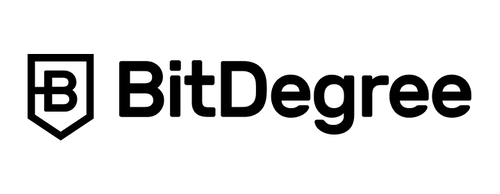In this Bootstrap tutorial, you will learn how to use Bootstrap – the world's most popular front-end component library. You will find out all you need to know to start building eye-catching and dynamic websites: how to add Bootstrap to HTML, implement various design elements, and create responsive layouts from scratch.
Take a Bootstrap Course as Your First Stepping-Stone!
Bootstrap is a prevalent CSS framework with a giant collection of useful and reusable bits of code. It helps developers to easily and quickly build websites with responsive web design. This Bootstrap tutorial provides you with the best possible learning experience and teaches all you need to know to understand how to create a dynamic website using Bootstrap.
If you want to learn how to use Bootstrap, you should not start with reading documentation. Even though it describes and explains code in detail, it is NOT a learning tool. You can get easily lost in code samples and mix up the parts of the code you should copy, paste, and tweak.
That is precisely why this Bootstrap tutorial is a great starting point: you can begin without even knowing what Bootstrap 4 is, and slowly build your skills and base of knowledge. Soon you will be using grids, elements, accessing Bootstrap CDN, and building responsive page layouts.
As Little Theory As Possible
With loads of concepts you haven't yet mastered attacking your senses, it's easy to forget or overlook crucial details that make the code work. That is why the interactive learning experience in this Bootstrap course has been carefully tested and tweaked to offer an engaging, intuitive, and fun way to learn step by step.
This Bootstrap tutorial will take you from the header to the footer! Each lecture will provide you with a pinch of theory to familiarize you with a core concept of Bootstrap 4 and then give you a task to make sure you follow the theory. If you get stuck on an exercise, helpful hints will guide you to the solution. Our Bootstrap tutorial is incomparable to reading a textbook or doing homework: each lesson will lay the foundation for the next one, and before long, you will know how to create a dynamic website using Bootstrap from scratch.
The Best Open-Source Framework For Web Developers!
As you're developing responsive web pages with CSS and HTML, Bootstrap 4 provides you with numerous shortcuts, so when you learn how to add Boostrap to HTML, you end up writing less CSS code. With a predefined grid system, you can tweak, edit, or delete the resources provided by Bootstrap, or you can stick to default – it all depends on your needs. Knowing how to use Bootstrap means you can focus on designing a truly impressive design without wasting time on basic elements.
So don't hesitate – complete this quick Bootstrap tutorial for beginners, and you'll be able to dive deeper into the intricacies of Bootstrap 4. It's a great tool, and with a little help from this Bootstrap course, you'll be able to unlock the many treasures hiding inside!