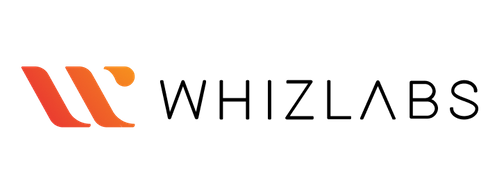Creating and configuring a network load balancer in AWS
Course Features
Duration
60 minutes
Delivery Method
Online
Available on
Lifetime Access
Accessibility
Desktop, Laptop
Language
English
Subtitles
English
Level
Advanced
Teaching Type
Self Paced
Video Content
60 minutes
Course Description
Course Overview
Virtual Labs
Post Course Interactions
Hands-On Training
Skills You Will Gain
What You Will Learn
Learn how to launch a lab environment
This video will show you how to create an EC2 instance
This course will teach you how to create a network load balancer using two target groups, apache-tg or nginx–tg
This course will teach you how to route traffic to port 80
This article will show you how to attach the instance using nginx–tg to listen for the Nginx service at port 8080
This article will show you how to install Apache and Nginx services on the EC2 instance
This course will teach you how to test the network load balancer
Learn how to validate the laboratory
Learn how to delete AWS resources