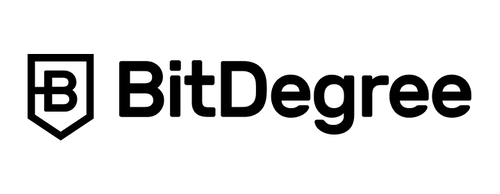If your goal is learning CSS animation, transition, and 3D design so that you become more competent in creating useful UI and UX, then be my guest, and welcome to this ultimate CSS animation tutorial! Get the essential beginner knowledge in 3 hours (which is going twice to the gym or spending a night in a cinema) and create 14 real-world projects with amazing CSS animation, transition effects, and 3D designs. It’s easier than Bootstrap, and less complicated compared to JavaScript, so use your time wisely and don’t hesitate.
The reasons why you should enroll in this CSS animation tutorial
CSS animations, transitions, and transforms will allow you to add interactivity to a web page so that it looks alive. You’ll ensure excellent user experience and engagement into whatever content is out there. It would be a shame not to use the technological advantages available for us today since more and more websites are using different effects to catch the visitor’s eye and feelings.
You’ve definitely seen lots of effects while hovering your mouse over pieces of content, as well as awesome transitions somewhere when viewing a picture gallery, right? Let me tell you, it’s not that difficult to create those tricks when you’re guided by a good teacher in a comprehensive CSS animation tutorial. I’ve been active in the industry since 2011, working as a freelancer, learning so many skills myself, so I’ve only included what’s best for anyone who wants to learn CSS animation.
What are you going to learn in this course?
The result of this course is going to be your 14 real-world projects that you’ll create using modern CSS animation techniques. To make it easier and more effective for learning, I’ve divided the course into two main parts. The first one is going to present all the building blocks and the animation syntax, and then in the second, we’ll work step by step on the practical implementation.
In this CSS animation tutorial, you will cover those topics:
- The best editor for your purpose
- The foundational building blocks to learn CSS animation, such as transition speed options, frame models, 3D translation, etc.
- CSS transitions: how to add transitions; how to create a hover text banner; how to add transitive user-responsive text
- Form scaling and transitions, diversity in styles, lighting effects
- 3D flipcard and animated header effects from scratch
- Creating an awesome picture gallery
- Adding cool animations on social media buttons
Bonus: you’ll get all the resource materials and code files from me available for downloading from this course so you can continue working and practicing even without my guidance through the process!
Transform your idea into a real-world design
If you’re a beginner with CSS transitions, 3D animations and transforms and want to learn efficient coding, you’re welcome to join. Students who have basic HTML and CSS knowledge but struggle with professional projects are also invited with open arms. Let’s make your projects alive and interactive with this CSS animation tutorial – all the essentials in one place. See you inside!