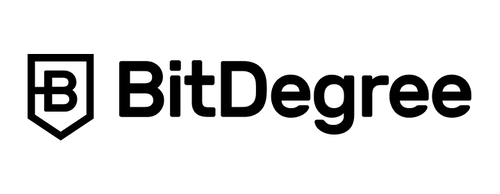Ready to handle a professional design tool for a fully vector-based workflow? Want to share ideas, work in groups, save content, and visually see everything in one space? Sketch is an easy, and yet most powerful design software available for you. In this Sketch tutorial, you’ll learn Sketch to build an app from the ground up. Get valuable information, resources, and skills to become an app designer. Get tips on where you can go to research any problem you may have, or where to find resources. Without further ado, let’s find out why you need this course on Sketch basics.
Why would you need to learn Sketch?
I’m a self-taught graphic designer, and I added Sketch on my tool belt more than a year ago. I mastered the app very quickly because it’s very easy to use with an extremely user-friendly UI. You’ll be amazed by how powerful this software is. Plus, Sketch has a big community with numerous plug-ins available to develop your workflow and make it efficient and easy to use. Sketch interface is free from a lot of clutter present in other apps. Such simplicity makes the app user-friendly and easy for beginners. Therefore, you’ll be able to move way faster through learning how to use Sketch.
The superpower of Sketch is that it’ll help you save a lot of time. Sketch offers the functionality to do changes in elements throughout the whole project. For example, if you use the same header in an entire website or a mobile app, and you need to make a significant change in it (color, font, new text, etc.), you’ll be able to do it all at once, and you won’t need to backtrack on your work. There are many other features you’ll find useful and speeding your work which are not in, for example, Photoshop or Adobe Illustrator.
Get hands-on experience creating an app while learning how to use Sketch
Enroll in this Sketch tutorial to learn how to make an app with Sketch step-by-step. It will be a big project where you’ll create the user interface for a beach-themed surf application. This will be the best way to learn Sketch in a practical way and see the outcomes as you go. You’ll learn to wireframe apps, build your own libraries. You will also create all the pages needed for your app, such as landing, log-in, settings, and other pages. Also, you’ll work out your own app icon.
For promotional purposes, we’ll also discuss and have a look at how to build a nice landing page where you’ll show your app and get people’s interest.
I’ll share the best of my knowledge with you on Sketch basics, and also include advanced insider topics, for example, how to create your own Sketch shortcuts, layout grid, how you can benefit from Sketch Cloud and Sketch Mirror. With proper guidance, you’ll move much smoother and faster through those topics to learn Sketch.
We’ll go even further and make animations using Anima and Principle.
Source files that you’ll build while designing your first app will be available for you to download, so you can do new projects on them.
Enroll in this Sketch course and learn to create better designs in a shorter time
Your designs will change for good – they’ll never look the same, and better than ever before. Plus, you’ll create them faster, knowing the core design concepts and fundamentals. Is there anything else you’d like to be served in one tutorial to learn Sketch?