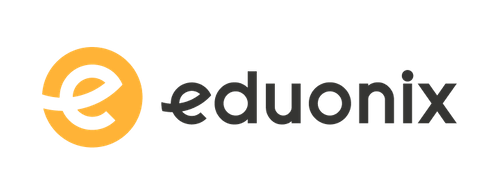Canva Video Editor Tutorial: A Complete Guide for Beginners
Course Features
Duration
2.45 hours
Delivery Method
Online
Available on
Limited Access
Accessibility
Mobile, Desktop, Laptop
Language
English
Subtitles
English
Level
Beginner
Teaching Type
Self Paced
Video Content
2.45 hours
Course Description
Course Overview
Human Interaction
Personlized Teaching
Post Course Interactions
Instructor-Moderated Discussions
Case Studies, Captstone Projects
Skills You Will Gain
Prerequisites/Requirements
Access to a Computer: A desktop or laptop computer is required for downloading and using the Canva software
Internet Connection: A stable internet connection is necessary for downloading Canva and accessing additional resources
Basic Computer Skills: Fundamental computer skills such as file management, downloading, and installing software are beneficial
Desire to Learn: A positive attitude and eagerness to learn video editing with Canva.
What You Will Learn
Reasons for choosing Canva as your video editing tool
Opening and creating projects with a focus on project settings
Importing and managing media efficiently using in and outpoints
Incorporating transitions for smooth visual effects
Adding subtitles for improved accessibility and viewer experience
Creative Interest: While not mandatory, an interest in creative expression through video editing would enhance the learning experience.
Target Students
Access to a Computer: A desktop or laptop computer is required for downloading and using the Canva software
Internet Connection: A stable internet connection is necessary for downloading Canva and accessing additional resources
Basic Computer Skills: Fundamental computer skills such as file management, downloading, and installing software are beneficial
Desire to Learn: A positive attitude and eagerness to learn video editing with Canva.
Course Instructors
Abdurrasheed Said Abdurrasheed
Instructor