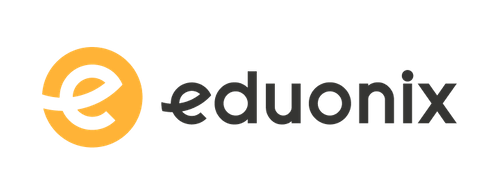Course Features
Duration
7.5 hours
Delivery Method
Online
Available on
Limited Access
Accessibility
Mobile, Desktop, Laptop
Language
English
Subtitles
English
Level
Beginner
Teaching Type
Self Paced
Video Content
7.5 hours
Course Description
Course Overview
International Faculty
Post Course Interactions
Instructor-Moderated Discussions
Skills You Will Gain
What You Will Learn
Unlock the world of design with our Adobe InDesign course, perfect for creating posters, newsletters, brochures.
From mastering the InDesign interface, design tools, and panels to creating documents with pages and sections, this course covers it all.
Learn keyboard shortcuts, text frame anatomy, font manipulation, graphics incorporation, styling paragraphs and characters, and export formats.
Course Instructors
Course Reviews
Average Rating Based on 10 reviews
90%
10%