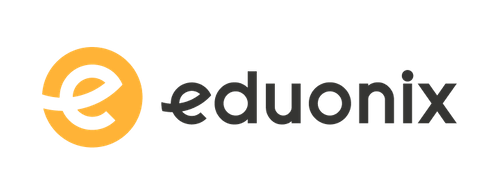Microsoft Windows Server 2016 - Hands-on Training Part I
Course Features
Duration
6.86 hours
Delivery Method
Online
Available on
Lifetime Access
Accessibility
Desktop, Laptop
Language
English
Subtitles
English
Level
Intermediate
Teaching Type
Self Paced
Video Content
6.86 hours
Course Description
Course Overview
International Faculty
Post Course Interactions
Hands-On Training,Instructor-Moderated Discussions
Skills You Will Gain
Prerequisites/Requirements
Completion of both my Server 2012 courses, parts I and II (recommended) MAC or Windows Desktop PC or laptop with a minimum of 4 GB of RAM (8 GB preferred) System BIOS with virtualization capabilities How to use a computer
What You Will Learn
Learn Microsoft Server 2016 administration
Become more employable
Course Instructors