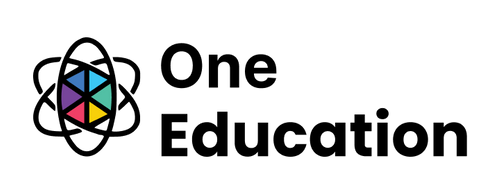Course Features
Duration
4.01 hours
Delivery Method
Online
Available on
Lifetime Access
Accessibility
Mobile, Desktop, Laptop
Language
English
Subtitles
English
Level
Intermediate
Teaching Type
Self Paced
Video Content
4.01 hours
Course Description
Course Overview
Virtual Labs
Post Course Interactions
Hands-On Training,Instructor-Moderated Discussions
Case Studies, Captstone Projects
Skills You Will Gain
What You Will Learn
Learn how the label tool works and how to add and change labels in QGIS
Master how to add and customize symbols in QGIS
Know how to style single points, lines, polygons, categorical data, & graduated data
Develop your skills on how to add base maps from Google or Bing in QGIS
Understand how to add legends and a custom overlay grid
Get a grip on how to add text and images to a layout
Familiarise how to style water layers and create a land or sea polygon
Course Accreditations
Course Reviews
Average Rating Based on 2 reviews
100%