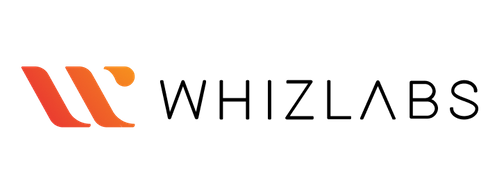Lab Details
This lab will teach you how to use Azure Blob storage's different access tiers.
Duration: 30 minutes
Introduction
What are Azure Blob Storage Tiers?
Azure Storage is the managed service of Azure Platform for cloud storage. Azure Storage is made up of core services and supporting features. It is redundant, reliable, secure, durable and scalable.
Azure provides three storage tiers for data storage in blob storage. These are Hot Access tier and Cool Access Tier. Archive tier is also available. These tiers are designed to target data at different stages in its lifecycle and offer cost-effective storage options that can be used for different purposes.
Hot access Tier : This tier should only be used to store data that is frequently accessed by applications and that is read/written very frequently. This tier has higher data storage costs than the other tiers but lower access charges, which is suitable for the intended use case.
The cool access tier: This storage level is for data that is not used often by applications. It is intended to store data for no more than 30 days. For example, it can be used for backups, telemetry data, media files and other short-term storage. Although the cost of the cool access tier will be less than the hot tier due to its availability and access costs, it is still more expensive than the hot tier.
Archive Tier : This tier is for archival or rarely used data. Although it has the lowest storage rate on Azure, the data retrieval fees are the most expensive. This tier is for Azure archive storage that is expected to last at least 180 days, and can handle a longer retrieval window. The Archive Tier is useful storage for large quantities of inactive data such as data that must be stored for compliance purposes, long-term back up, archived data, etc.
These data tiers can be supported in General Purpose Storage V2 and Blob Storage accounts.