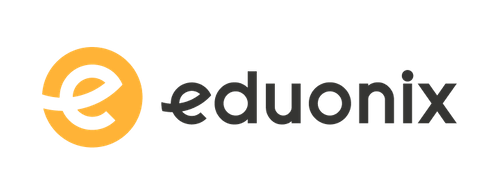Course Features
Duration
1.5 hour
Delivery Method
Online
Available on
Lifetime Access
Accessibility
Desktop, Laptop
Language
English
Subtitles
English
Level
Intermediate
Teaching Type
Self Paced
Video Content
1.5 hour
Course Description
Course Overview
International Faculty
Post Course Interactions
Hands-On Training,Instructor-Moderated Discussions
Skills You Will Gain
Prerequisites/Requirements
Computer access
Desire to learn
What You Will Learn
Use Brackets code editor
Add extensions, edit code more efficiently
Course Instructors