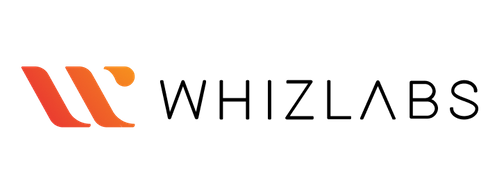Course Features
Duration
45 minutes
Delivery Method
Online
Available on
Lifetime Access
Accessibility
Desktop, Laptop
Language
English
Subtitles
English
Level
Beginner
Teaching Type
Self Paced
Video Content
45 minutes
Course Description
Course Overview
Virtual Labs
Post Course Interactions
Hands-On Training
Skills You Will Gain
What You Will Learn
This video will show you how to log in to the GCP Console
Learn how to open and explore CloudShell
Learn how to create a VPC with Cloud Shell
Learn how to create a VM instance with CloudShell
Learn how to SSH into a VM instance