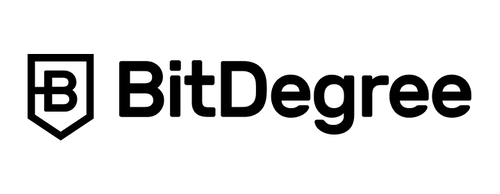Have you realized that in order to build a professional looking website, you don't require any programming abilities or knowledge of how to utilize CMS (content control systems(CMS)? You can create your website in just a few minutes by using Zyro's Zyro web builder. In this course, you'll learn to build blogs, business websites as well as eCommerce websites. What is the reason for Zyro? The website builder isn't just easy to use, it's also powerful! Zyro offers a vast collection of professionally designed templates that can be used for portfolio, business and resumes, events landing pages, as well as eCommerce websites. It is easy to design stunning web pages by simply moving and dropping elements across. Making your own website has never been as easy and you can begin with no cost. Zyro offers a variety of free features that can help you create your site even quicker. One of these features is the logo maker. With this tool, you can create beautiful logos without having to leave Zyro. Zyro website. It is a great solution for anyone who does not have Photoshop or another tool to create logos. I strongly recommend trying this out, you'll be amazed by the results. Zyro AI Highlights This site builder is a step above the rest and includes a variety of tools that are powered by AI. You can make unique content using slogans or business name as well as blog title generators that use AI. If you ever have to write a description or bio, make use of AI writer. AI writer will create original content you can put on your site. It's extremely helpful when you're running out of ideas and need some inspiration. The text generated is so well-written that it's difficult to tell whether the text was created by a human or an artificial intelligence. Have you heard of heatmaps? They are a great method of analyzing what users do on your pages, what they click on and how long they scroll, the areas they pay on, or even what they don't pay attention to. Heatmaps show the most popular and least-popular elements of a website by using colors that range between blue and red. In general your site to be successful, it needs traffic that needs to be analysed however Zyro offers something unique to provide. The website builder comes with an AI heatmap that allows users to look over your website's pages to identify hot and cold areas. There is no need for visitors to your site because this tool will predict most popular and less well-known elements. The first component is Zyro blog and business websites In the beginning in this class, you'll be taught how to build an online business site and a blog. The first step is to select the template we will use for our website. After you have decided on the template you would like to use I will demonstrate how to modify it. You'll be able to see how simple it is to use this website builder. To build stunning looking websites we'll use elements and sections. Because Zyro templates include lots of demo content I recommend that you decide what sections you'd prefer to retain and what you wouldn't. This will make it much simpler to create your site. In this article, I'll demonstrate how to work with different elements like images, text forms, text, and so on. By dropping these elements into our sections, we can create pages of different types. Have you ever thought that using the Zyro website builder, you can include a blog on your site? Of course, it's an option that is your choice to decide, but you can do this with just a couple of clicks. I strongly suggest you try this out. Blogging is a fantastic method to bring natural traffic on your site and boost your search engine optimization. Don't miss out on this opportunity. The second component is Zyro eCommerce Store In the second portion in this class, you'll be taught how to build an eCommerce website with Zyro's Zyro web builder. I was amazed by the ease to build a stunning online store when compared with other platforms. It's simple to add payment options and shipping methods as well as products themselves. I can't think of an easier platform to build an eCommerce store than the Zyro web-based store builder. I'll walk users through the Zyro dashboard for the online store. The first step is to set the most crucial settings, and then proceed to payment as well as shipping options. It will be possible to accept payment via credit card as well as Paypal The setup process takes just 5 minutes. I'll guide you through how to create various methods of shipping like free, conditional and regular shipping. The great thing about shipping is that once you choose your location for business, Zyro will include shipping options automatically, namely those that are available in your region. If you're in the US you'll have shipping options like USPS, UPS, and many more. Learn the best ways to link to connect your Zyro site to Facebook's Facebook store as well as the Instagram store. In just a few clicks you can expand your sales channels and will increase sales. However, it doesn't stop there as you'll be able to create Google Shopping ads. For this you must know how to utilize Google Merchant center and Google ads, but Zyro made this process easier and made it simple! Zyro website builder could be the ideal choice for those who are just beginning. Zyro is among the most effective options for newbies. It is easy to build your website within a couple of minutes. Start with a no-cost plan, and, if you decide to upgrade, you to upgrade, you can do so anytime you wish. Integrations with Google Analytics, Hotjar, Facebook pixel, Messenger, and Google Tag Manager is never as easy. If you're just starting out and want to create your professional website, Zyro is the best option!