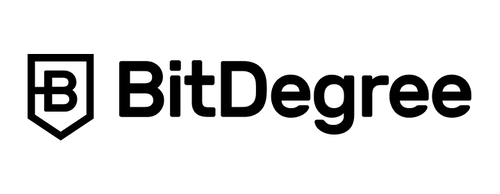You've seen those mind-boggling graphics in video games and animated movies, and you want to be able to create pure masterpieces of digital art? Let me tell you; you've come to the right place because this Blender for beginners course is designed for people like you – someone who has zero experience, but with curiosity and willingness to learn how to create 3D models in Blender! By the end of this Blender building tutorial, you'll have an understanding of how this tool works, and you'll have done 32 Blender projects for beginners. You'll expertly know how to make a building in Blender and have proper additions to your portfolio.
Start your 3D artist's career by learning how to use Blender for beginners!
This tool is the perfect choice for someone who wants to try out 3D modeling and making buildings in Blender. It's easy to learn and use, and it's open-source, which means… free! Blender has a large community of 3D artists and developers who contribute continually with new plugins and features for creating fantastic buildings in Blender. It also means all the support that you might need using this software will be readily available in the form of forums and Blender beginner projects.
You'll be able to download anything you create in these Blender projects for beginners and then use those assets in games or other beginner Blender projects. And you'll see how quickly you'll build your basic knowledge of 3D modeling in Blender – it doesn't take ages to learn how to create 3D models in Blender. This Blender for beginners course takes a bit under 6 hours, and you'll already see tangible progress after finishing it. Also, I want to point out that this Blender building tutorial is for complete beginners learning from scratch. If you're already familiar with making a building in Blender, then you might want to take other more advanced classes for your purposes.
What are the benefits you'll receive from this Blender course?
By learning how to use Blender for beginners, you'll move from the basics of how to make a building in Blender to actual 3D modeling as you will work on 32 Blender projects for beginners!
- The first section is about the basic things you need to do before you learn how to create 3D models in Blender, i.e., setting up on your computer, figuring out how camera controls, and emulated Numpad camera work and similar things.
- You'll learn about basic data manipulation.
- You'll get explanations about the tools that you'll be using mostly when 3D modeling in Blender.
- The second part will be much more practical where you'll try your hand in 32 Blender projects for beginners, starting from a low-poly tent or windmill finishing with a model of St Peter's Basilica and other temples.
With lots of practice from this Blender building tutorial, you'll learn how to make a building in Blender effortlessly.
Learn valuable skills and create your portfolio
If you're one of the people who prefer to get the essentials fast and learn with a clear goal in mind (like learning how to make a building in Blender), then this course is just right for you. You'll get what you need to lay a foundation for your 3D artist's career, and you'll have fun all the time learning to build beautiful stuff by following this how to use Blender for beginners course. There's no point in procrastinating any longer – enroll and start our Blender projects for beginners!