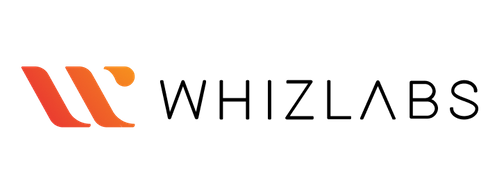Course Features
Duration
90 minutes
Delivery Method
Online
Available on
Lifetime Access
Accessibility
Desktop, Laptop
Language
English
Subtitles
English
Level
Beginner
Teaching Type
Self Paced
Video Content
90 minutes
Course Description
Course Overview
Virtual Labs
Post Course Interactions
Hands-On Training
Skills You Will Gain
What You Will Learn
Learn how to launch a lab environment
This tutorial will show you how to create an Aurora Database Instance
This video will show you how to create an RDS Database Instance
This article will show you how to connect to Amazon Aurora MySQL RDS Database from a DB Instance
This video will show you how to connect from Windows Machines
This course will teach you how to execute database operations for Windows users
This course will teach you how to connect from a local Linux/iOS Machine
This course will teach you how to execute database operations for Mac/Linux users
Learn how to validate the laboratory
Learn how to delete AWS resources