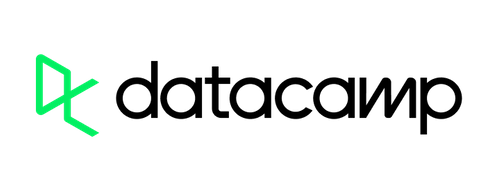Course Features
Duration
3 hours
Delivery Method
Online
Available on
Limited Access
Accessibility
Desktop, Laptop
Language
English
Subtitles
English
Level
Intermediate
Teaching Type
Self Paced
Video Content
3 hours
Course Description
Course Overview
Virtual Labs
International Faculty
Post Course Interactions
Hands-On Training,Instructor-Moderated Discussions
Skills You Will Gain
Prerequisites/Requirements
Data Visualization in Power BI
What You Will Learn
You will design a layout using focal points to guide users naturally between visuals
You'll apply your new inclusive skills to a real-world dataset, tracing the changing rate of consumer product inflation
You'll apply your new inclusive skills to a real-world dataset, tracing the changing rate of consumer product inflation
In the third chapter, you'll learn how to automatically and optimize refresh data
In this final chapter, you'll learn when you should (and shouldn’t) create paginated reports
Course Instructors
Course Reviews
Average Rating Based on 3 reviews
100%