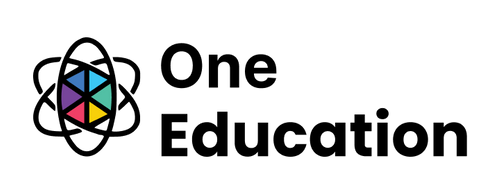Course Report
Find detailed report of this course which helps you make an informed decision on its relevance to your learning needs. Find out the course's popularity among Careervira users and the job roles that would find the course relevant for their upskilling here. You can also find how this course compares against similar courses and much more in the course report.
Visit Course Report
Course Features
Duration
2.01 weeks
Delivery Method
Online
Available on
Lifetime Access
Accessibility
Mobile, Desktop, Laptop
Language
English
Subtitles
English
Level
Beginner
Teaching Type
Self Paced
Course Description
Course Overview
Post Course Interactions
Instructor-Moderated Discussions
Skills You Will Gain
Prerequisites/Requirements
The Affinity Designer is fully available to anyone, and no previous lessons are needed to enrol
All One Education needs to know is that you are eager to learn and are over 16
What You Will Learn
Use interfaces at your convenience
Create and manage your documents
Explore everything about artboard
Know all the tools to draw shapes and use symbols
Start applying vector crop tool
Create artistic texts and paragraphs
Start working with layers, strokes and effects
Target Students
It doesn't matter if you are an aspiring expert or absolute beginner; this course will enhance your expertise and boost your CV with critical skills and an endorsed certificate attesting to your knowledge
Course Accreditations
Course Reviews
Average Rating Based on 2 reviews
100%