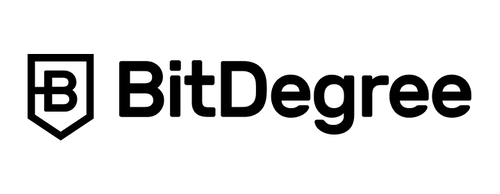Do you want to create an online site in the shortest time as you can and haven't had the opportunity to study web development yet? Good. This means that you don't have to look around anymore since you've found the right website to begin. Learn the way websites function and discover how to create an entire website from scratch. You'll also learn how to host your own site within just a little over an hour. At the end of the course you'll know how to edit and add pages on your website and modify their design even if you've never attempted something like this before. Join me and learn to create your own personal website. How long does it take to master the art of creating an entirely new website? It depends on the goal. If you're looking to learn about web development and create professional websites for a living and career, then you'll have to study every area, and every programming language you'll be using. It will take time since you'll need to gain a thorough knowledge about the technology. But. If you're in need of knowing how to create a personal website, say and you're in need of it today, but you do not want to spend money hiring a programmers, you'll be amazed at how quickly you'll master the art of creating an online site and then get it up and running. Additionally, you'll learn an ability that you'll be able to develop in the near future. I'm going to say that during this web development tutorial, you'll receive the essential information to assist you in creating your first website from scratch. You'll also be able to build your own site. It will take little more that an hour. What can you learn from this web development course? As you learn how to create an entirely new website We'll finish three parts in this class: We'll look at the structure of a site and then create a basic HTML page, design it, and then add images and then use simple solutions to complete the task quickly. These are the subjects that we'll cover as you learn about the basics of web design: be able to understand the process that happens when a user inputs a URL into the address bar. You'll have a thorough examination of the various web application's layers and learn about the conventions for naming. You'll become familiar with the most popular programming languages and the components of web-based applications. You'll examine the structure of web pages and observe how browsers convert code into the page. Learn how to use modern browsers to examine the code of pages and gain from this. We'll also experiment with the styling of text. We'll explore the different kinds of images and their usage on websites. We'll also learn how to use the IrfanViewer an image editor in the real world. Learn about three different CMS systems which will provide users with the tools needed to create a beautiful website without any prior knowledge. You'll have the ability to explore the options available in the administration portals of WordPress, Wix, and custom CMS. These topics are all there to assist you in learning how to create a website starting from scratch for beginners. A brief tutorial on web development for busy people In these times we're used to achieving results fast. You can hire a professional or seek out a quick solution to create an online site. This course on web development is specifically designed for those who would like to experiment with a little and learn how to create an entire website on their own. Learn the basics of web-based applications in the shortest time possible! Join us and let's start learning how to create your own personal website.