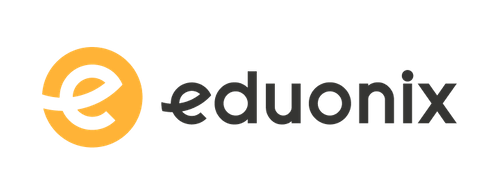.NET Core Web API, Vue JS & Microsoft SQL Full-Stack Web App
Course Features
Duration
1.07 hour
Delivery Method
Online
Available on
Lifetime Access
Accessibility
Desktop, Laptop
Language
English
Subtitles
English
Level
Beginner
Teaching Type
Self Paced
Video Content
1.07 hour
Course Description
Course Overview
Post Course Interactions
Hands-On Training,Instructor-Moderated Discussions
Case Studies, Captstone Projects
Skills You Will Gain
Prerequisites/Requirements
basic html, css, javascript and c#
What You Will Learn
NET Core Web API for the backend, and Vue JS for the front end
learn how to create a full stack web application from scratch using Microsoft SQL server for the database,