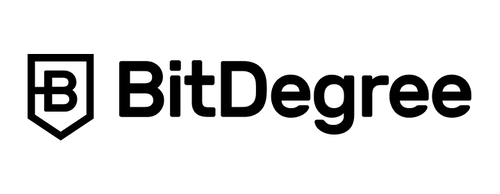Xcode is an integrated development environment (IDE) that contains a set of tools for helping programmers write code effectively. This specific IDE supports a majority of programming languages such as C, C++, Objective-C, Java, Objective-C++, AppleScript, Ruby, Python, Swift, and ResEdit. Apple Inc. designed Xcode, and they prepared their product for developing applications for macOS. This Xcode tutorial aims to help you download and install the environment, set up everything, and learn about the main functions of the interface.
Additionally, the first lessons of this Swift calculator tutorial are targeting beginners that have no idea how to use Xcode. If you have some experience with this environment, you can skip several sections at the beginning of the course and jump straight to the project development section. In this Xcode tutorial, I will be using Xcode 9 and the Swift 4 programming language.
What is the integrated development environment and Xcode?
An integrated development environment is a software application that provides an array of features to simplify the software development process. Long story short, an IDE refers to a software application that lets developers write code, organize it, and automate some programming tasks.
The IDE software applications usually contain a code editor, a compiler, build automation tools, and a debugger. The first versions of Xcode also had a debugger, but the newer installations no longer offer this feature. In other terms, the Xcode environment is a regular IDE, only that it is specially directed towards creating applications for macOS. Therefore, you won’t be able to develop applications for Android devices. In this Xcode tutorial, we will be learning how to make a calculator app for three different purposes.
What will you find in this Swift calculator tutorial?
In this Xcode tutorial, I will start by explaining the main concepts of the environment, starting from the installation and ending with the interface of the software application. Since learning how to use Xcode is best achieved through a practice-infused process, I will be working on several projects to give you an idea of how to put Xcode features to use.
For your convenience, I also include some introductory lessons to the Swift 4 programming languages that I will be using in the Xcode IDE. If you are already familiar with the basics of Swift, you can skip this section, or stick with me and refresh your memory with some useful facts.
The main goal of this Xcode tutorial is to produce an application, or three applications to be exact. I will be showing you how to make a calculator app with Xcode. We will take a look at the steps of setting up a calculator, building a tax calculator, and a tip calculator. I will indicate which user interface (UI) elements should be included. I will also show you how you can test your application for any issues that might occur.
Therefore, join me in this course and start using the Xcode IDE for developing your next macOS application!