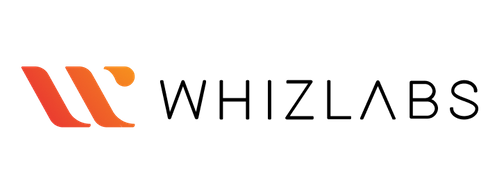Course Features
Duration
382 minutes
Delivery Method
Online
Available on
Lifetime Access
Accessibility
Desktop, Laptop
Language
English
Subtitles
English
Level
Intermediate
Teaching Type
Self Paced
Video Content
382 minutes
Course Description
Course Overview
Post Course Interactions
Hands-On Training
Skills You Will Gain
Prerequisites/Requirements
Basic knowledge of Java programming
Experience with software testing
What You Will Learn
Understand test automation frameworks, tools, and processes
Establish a Selenium WebDriver test automation framework
Make your first Selenium WebDriver test automated
Use Locators to locate Web elements
Make use of CSS Selectors to locate Web Elements
Run test methods with multiple sets of data in TestNG Framework
Work with TestNG reports
Run Selenium tests on a variety of browsers
Use TestNG capabilities to improve test structure and simplify maintenance of the Selenium framework
Handle Modal Dialog Box with Selenium WebDriver
Handle Dropdowns and Multiple Select Operations with the help of the Select Class
Work with selenium grid
Implement Page Object Model using Selenium WebDriver
Implement Keyword-Driven Framework
Implementing Hybrid Test Framework
Target Students
Anyone who is interested in making the transition from manual testing to test automation
Software developers who wish to up-skill themselves with the knowledge of Selenium WebDriver