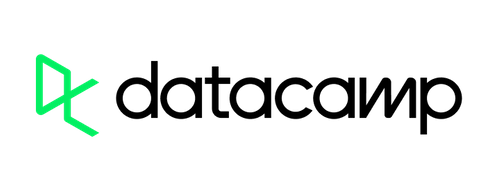Course Report
Find detailed report of this course which helps you make an informed decision on its relevance to your learning needs. Find out the course's popularity among Careervira users and the job roles that would find the course relevant for their upskilling here. You can also find how this course compares against similar courses and much more in the course report.
Visit Course Report
Course Features
Duration
4 hours
Delivery Method
Online
Available on
Limited Access
Accessibility
Mobile, Desktop, Laptop
Language
English
Subtitles
English
Level
Beginner
Teaching Type
Self Paced
Video Content
4 hours
Course Description
Course Overview
Virtual Labs
Job Assistance
International Faculty
Post Course Interactions
Hands-On Training,Instructor-Moderated Discussions
Skills You Will Gain
What You Will Learn
Learn how to analyze data in Excel
In this course, you’ll develop employable analyst skills as you learn how to use time-saving keyboard shortcuts, convert and clean data types including text, times and dates, and build impressive logic functions and conditional aggregations
Course Instructors
Course Reviews
Average Rating Based on 3 reviews
100%