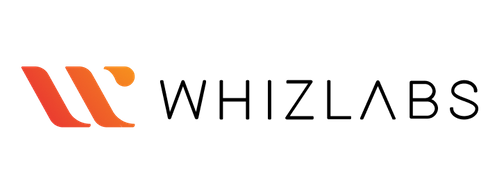Import data from Storage Bucket to Cloud SQL using Cloud Function
Course Features
Duration
60 minutes
Delivery Method
Online
Available on
Lifetime Access
Accessibility
Desktop, Laptop
Language
English
Subtitles
English
Level
Intermediate
Teaching Type
Self Paced
Video Content
60 minutes
Course Description
Course Overview
Virtual Labs
Post Course Interactions
Hands-On Training
Skills You Will Gain
What You Will Learn
This video will show you how to log in to the GCP Console
Learn how to create a cloud storage bucket
This article will show you how to create a Cloud SQL Instance
This course will teach you how to create a SQL database
Learn how to create a cloud function, deploy it, and then test it
This tutorial will show you how to use Cloud Shell to connect to DB Instance and check if records have been successfully inserted