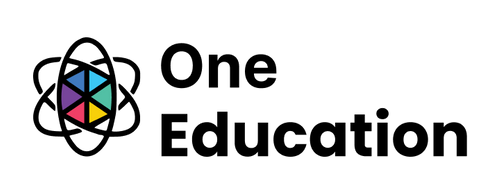Course Features
Duration
1 hour
Delivery Method
Online
Available on
Limited Access
Accessibility
Mobile, Desktop, Laptop
Language
English
Subtitles
English
Level
Intermediate
Teaching Type
Self Paced
Course Description
Course Overview
Personlized Teaching
Post Course Interactions
Instructor-Moderated Discussions
Skills You Will Gain
What You Will Learn
Learn how to organise different group and channel meetings throughout the working day
Discover how to effectively control tasks and projects from any location
Create and supervise unique Microsoft 365 groups, allowing personnel to share screens and give outstanding presentations
Integrate the power of OneDrive and SharePoint into your routines
Course Accreditations
Course Reviews
Average Rating Based on 4 reviews
100%