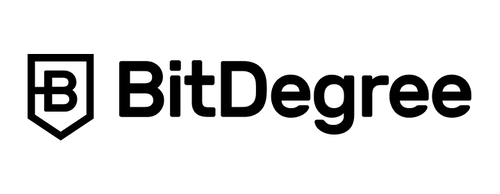Tkinter is a Python module that is the standard library for GUI programming. The graphical user interface (GUI) usually refers to icons, menus, pointers, and windows that perform a specific function. GUI can also refer to various machines. For instance, a coffee maker can make you a tasty cup of coffee, but can also inform you when the machine is running low on beans or water. In this Tkinter tutorial, we will review the use of various GUI elements such as menus, windows, buttons, etc. I will show you how to import Tkinter for creating Python GUI applications in a beginner-friendly way.
What is Tkinter?
Tkinter is a standard library in Python that lets you work with Tk and Tcl. This concept might sound confusing, but Tkinter can be treated as a wrapper for Tk, and Tk is a wrapper for Tlc. In this Tkinter tutorial, you will see that Tkinter makes it possible to create windows with fewer than ten lines in your code. By learning how to use Tkinter, you won’t need to worry about the logic behind windows, meaning that you won’t need to write as much code for closing or resizing the window. All of these features can be elegantly provided to you by Tkinter.
What is the GUI?
In this Python GUI tutorial, you need to understand the meaning of GUI and how is it different from UI. First of all, UI is a broader concept, and GUI is one of its subsets. In other words, a GUI is a type of UI. GUI components are usually responsible for dealing with input and output from users. Therefore, GUI might refer to windows that users can see on websites.
What will you find in this course?
In this Tkinter tutorial, I will show you the ways for creating a message box by using Tkinter. Initially, the message won’t respond to the users’ input, but with a couple of additional lines, you will see that a specific function will run according to users’ responses. I will show you how to manipulate the windows presented. For instance, you can classify your messages as info, warnings or errors. According to the chosen category, the Python GUI application will present a specific icon.
Additionally, this Python GUI tutorial will show you how to create buttons with only two lines of code. However, the button won’t have any functionality: it will simply provide the button icon. To add some logic, you need to link features to the button by specifying another parameter. As a result of these experimentations in this Tkinter tutorial, you will be able to perform a specific function once the button is activated.
In this Tkinter tutorial, I will also focus on ways of loading images and to prevent issues while loading images that have different formats. Furthermore, I will show you how to add geometry managers, audio players, text boxes, menus, etc. Moreover, I will reveal the methods for using the grid positioning in your message boxes or windows. When learning how to use Tkinter, we will also be working on several projects, such as building a tic tac toe game, a dial pad, and a text editor.