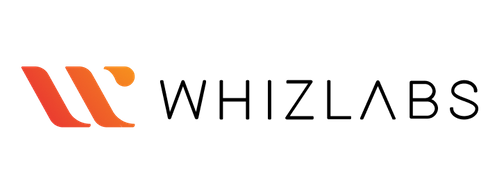Course Features
Duration
60 minutes
Delivery Method
Online
Available on
Lifetime Access
Accessibility
Desktop, Laptop
Language
English
Subtitles
English
Level
Advanced
Teaching Type
Self Paced
Video Content
60 minutes
Course Description
Course Overview
Virtual Labs
Post Course Interactions
Hands-On Training
Skills You Will Gain
What You Will Learn
Learn how to launch a lab environment
This tutorial will show you how to create an Amazon DynamoDB Table
This tutorial will show you how to create an S3 bucket, and how to upload a JSON File
Learn how to create and configure a Lambda Function
This video will show you how to create an S3 trigger for your Lambda function
Learn how to add event triggers in Lambda to the S3 Bucket
This course will teach you how to test the DynamoDB table and verify the data import
Learn how to validate the lab