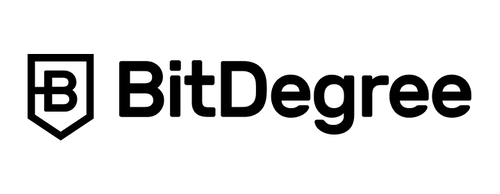You might have heard of the iconic trio of front-end web development. A combination of HTML, CSS, and JavaScript is the one responsible for the way websites appear in browsers. While HTML and CSS are one of the first things that people learn, JavaScript might be considered a more complex language. Therefore, if you want to start a career in front-end web development, you should be familiar with HTML and CSS before you start your JavaScript training.
The same applies to this JavaScript course on vanilla JavaScript and jQuery. You should know the basic principles and the syntax of both HTML and CSS. In my lessons, I will be teaching you how to manipulate HTML content, make it dynamic and responsive. Therefore, you need to have some prior knowledge to follow this course.
What is JavaScript? What can I use it for?
JavaScript is a high-level programming language, initially designed for client-side development. However, after Node.js was introduced, developers started using JavaScript for back-end development as well. It is also advised to learn jQuery as well since it is a highly useful library for front-end development.
Therefore, starting JavaScript training is an excellent choice. This programming language is the one that adds interactive and responsive elements to your website. As a result, you rarely ever see static websites that prefer one-size designs and require constant refreshing to present new information.
Of course, responsiveness can be achieved by using CSS media queries. However, CSS fails to provide options for every scenario of web development. For instance, if you want to present a modal window on your website. While media queries will help you deal with the adjustment on desktop devices, responsiveness for the mobile will be more difficult to achieve. Luckily, JavaScript can help you deal with this.
What is jQuery?
Haven’t heard of jQuery? This JavaScript training has got your back! I will introduce you to the jQuery basics and how you can use it to your advantage. However, before starting the course, you should know that jQuery is not a separate programming language.
It is a library, containing additional functions for JavaScript. jQuery simplifies the manipulation of the HTML content and CSS animations.
What will you find in this course?
In this JavaScript course, I won’t be focusing on HTML and CSS. My main concern is teaching you JavaScript by contributing to the knowledge you already have. One of my first tasks is to help you choose a code editor to work on. Personally, I like using PHPStorm, but you are not obliged to choose this specific code editor. You can download Sublime or any other program that seems like a fun application for experimentation.
In the first section of this JavaScript training, I will be going over some of the main functions and syntax principles of JavaScript. I will explain how you should write code, add comments, create and manage arrays, use set and get date methods, handle boolean data, manage events, and so much more!
The second section in this JavaScript training focuses on the jQuery basics. I will give you examples of various functions, syntax, selectors, events, and other features of jQuery. If you decided to learn jQuery, this course is a perfect place to start your learning experience.