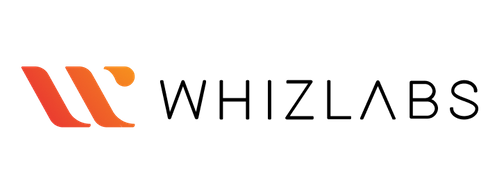Course Features
Duration
232 minutes
Delivery Method
Online
Available on
Lifetime Access
Accessibility
Desktop, Laptop
Language
English
Subtitles
English
Level
Intermediate
Teaching Type
Self Paced
Video Content
232 minutes
Course Description
Course Overview
Post Course Interactions
Hands-On Training
Skills You Will Gain
What You Will Learn
Understand cucumber and its need
Create Maven Eclipse Project
Install Selenium, Cucumber and Extent Report
Install Cucumber-Eclipse Plugin
Understand and work with Gherkin
Create and execute the First Feature File With CucumberOptions And junit
Run Cucumber Automation With Maven
Generate Basic Cucumber HTML and json Report
Execute multiple Scenario Feature File
Work with Background Keyword
Implement Data Driven Testing
Work with Cucumber Hooks
Perform end-to-end Cucumber Tests Execution with Maven on Local Machine
Work with Git and Jenkins
Target Students
Software Developers
Test Engineers & Automation Testers
Managers and Product Owners
DevOps Engineers
QA / Testers